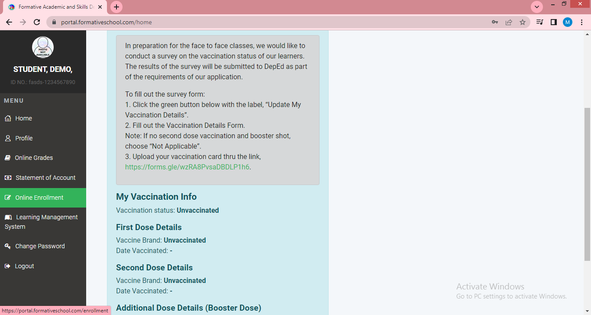
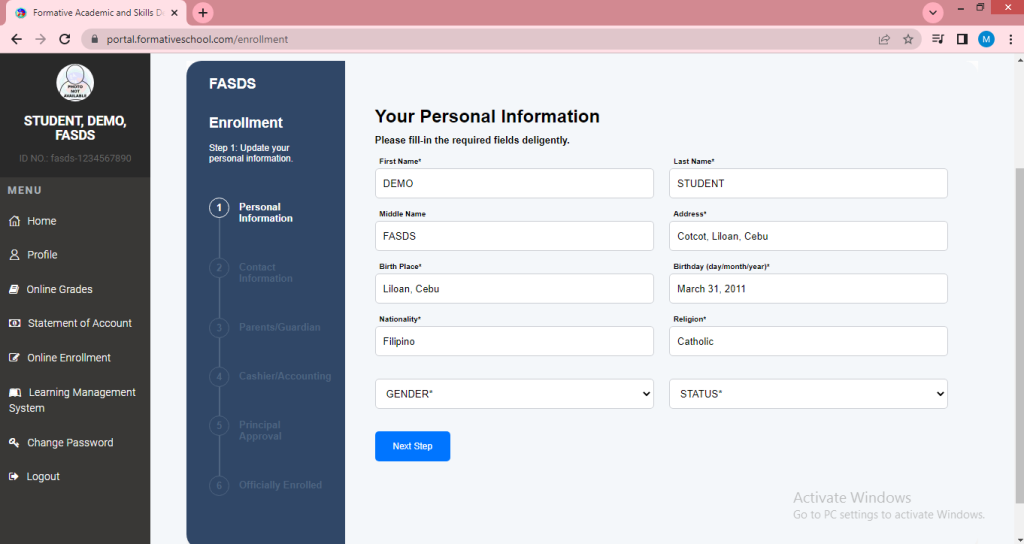
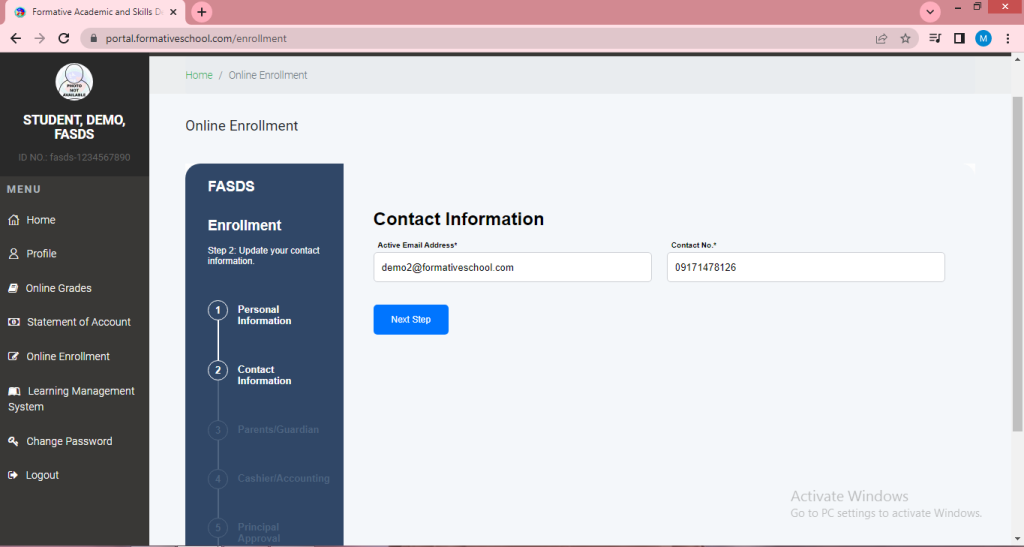
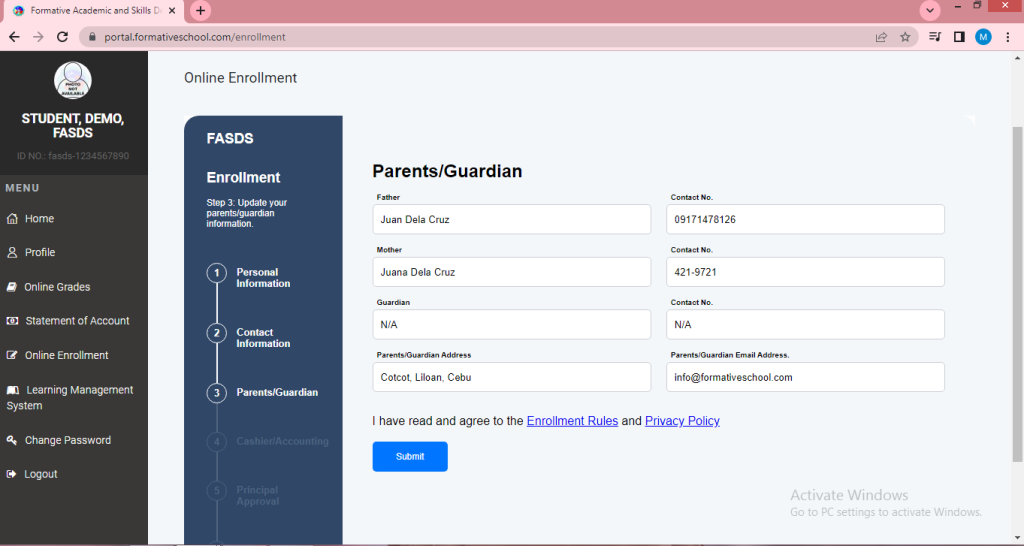
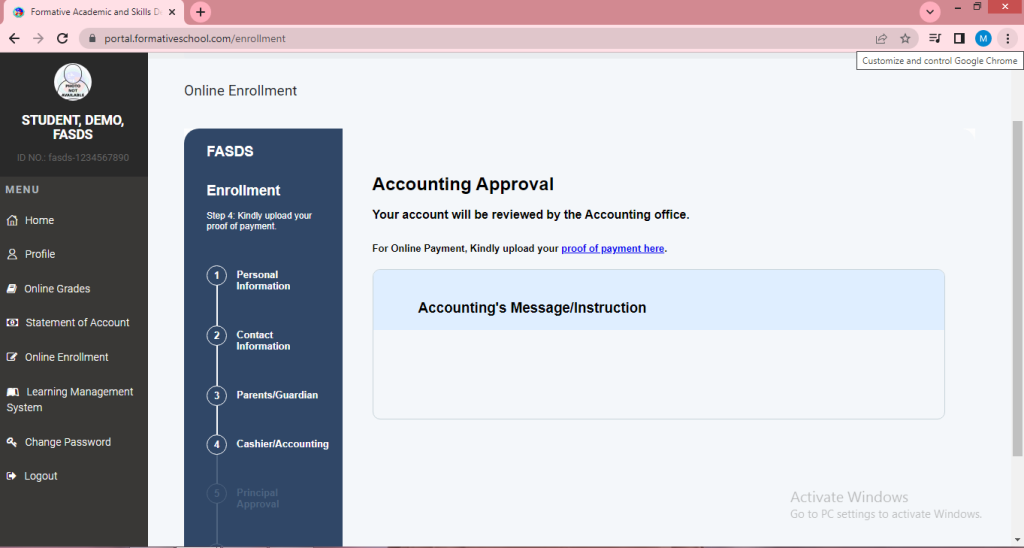
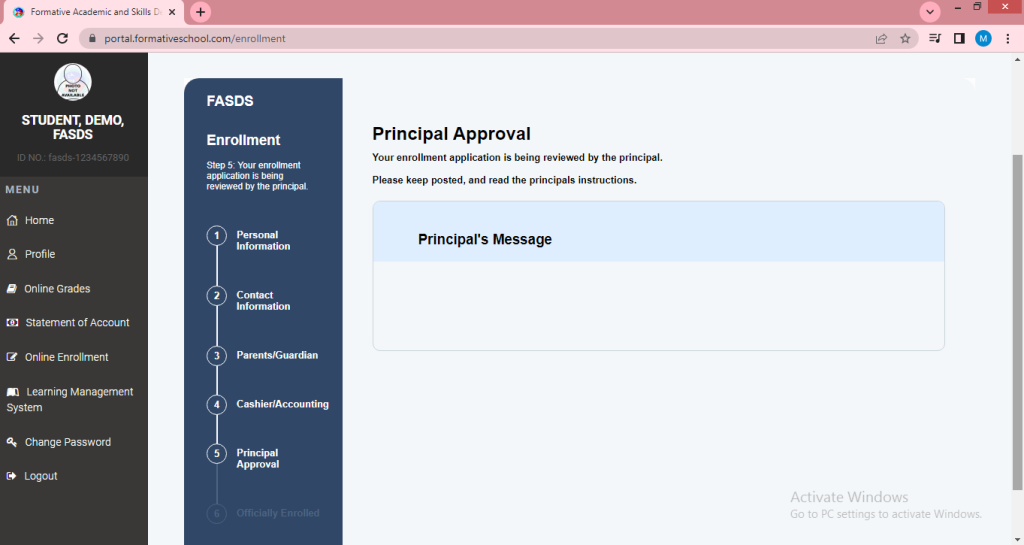
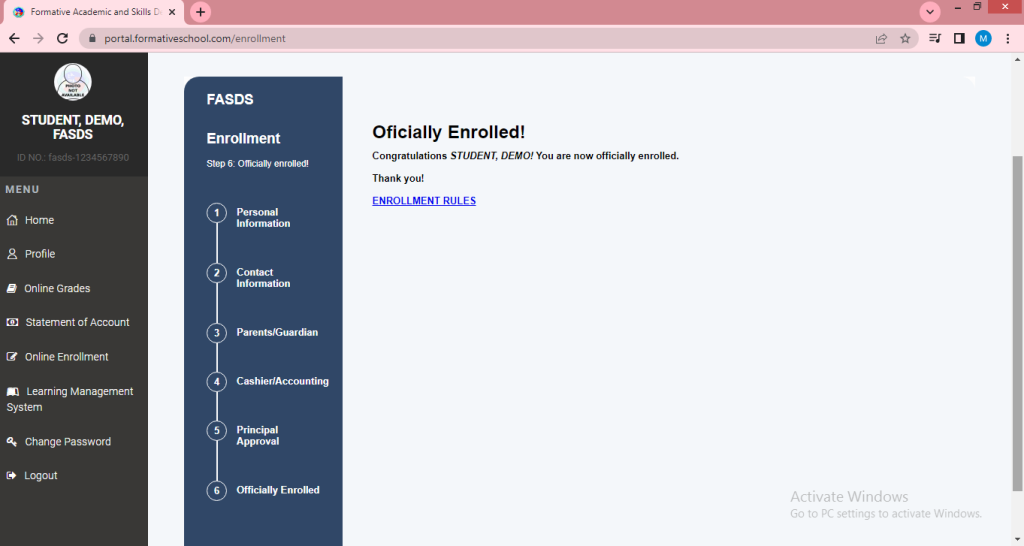
For resident learners, open your account in our portal, portal.formativeschool.com and do the following:
Step 1: Log in your account using your username and password.
Step 2: Click “Online Enrollment” on the left side.
Step 3: Update your personal information.
Step 4: Update your contact information.
Step 5: Update the information of the parent/guardian.
Step 6: Upload the proof of payment and wait for the accounting’s response.
Step 7: After receiving the accounting’s approval, wait for the principal’s approval.
Step 8: Once the principal approves, you are now officially enrolled.
See you Formativistas!

